Root Checker Pro V3.3.0 | Best Root Tools Recommended by KingoRoot
**** THIS APPLICATION DOES NOT REQUIRE ROOT ACCESS ****
**** THIS APPLICATION WILL NOT ROOT THE DEVICE ****
This application will allow the user to confirm they have proper root ( superuser ) access and a proper BusyBox installation.
The Root Check mode displays the most important information when determining whether root (superuser) access has been properly installed: standard su binary locations and file permissions, root uid/gid (user id/group id) and SELinux context results, Superuser application installations and version, adb shell default user mode (shell or root user), SELinux Status (enforcing or not), and the System defined PATH.
For the more advanced and technically inclined users, many important details are provided around the Root and BusyBox installation. The application presents all the details needed to properly troubleshoot any Root or BusyBox issues.
The goal of this application is to provide even the newest Android user with a simple method to check their device for root access. This application will also allow the user to verify a proper BusyBox installation.
**PLEASE EMAIL ME WITH ISSUES OR QUESTIONS REGARDING MY APPLICATION. I ALWAYS REPLY!**
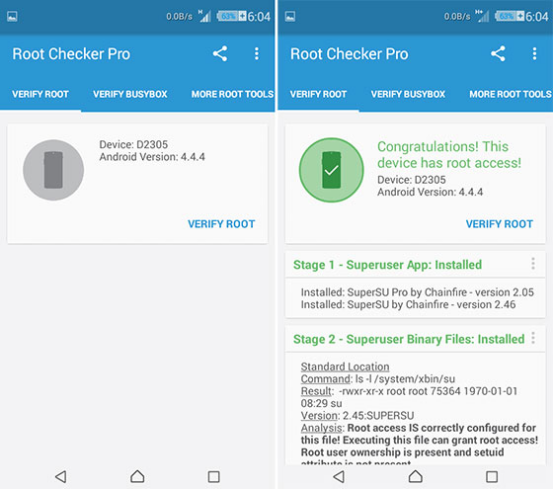
The application makes it very simple and easy to export the detailed output via email or any other social media application installed on the device.
One simple button allows Root (superuser) and BusyBox details to be shared for collaborating or troubleshooting!
This application will test the device for root access. Very simple, quick, and reliable test method to check for root access. The su binary is the most common binary used on Android devices to grant root access. This application will check and verify the su binary location and permissions on the device. This information is generally the most helpful in diagnosing issues with root access.
A common method for resolving issues around properly installing and configuring root access via the su binary is to gather the permissions around the su binary along with the installation location. All this information is quickly summarized in a few seconds by this application. To grant even greater convenience, this information can be quickly exported and shared for assistance in resolving su binary and root issues.
The widget provided along with this application allows easy and constant monitoring of root and busybox installation status. The widget allows the user to setup a timer interval to check for root and busybox status. The widget will always keep the user up to date via on screen widget notifications regarding root and busybox installation and operating status.
Please don't leave negative feedback! Instead, please email me with your feedback, suggestions, and comments! Feel free to email your advanced root/BusyBox results along with your feedback! Thank you!!
KingoRoot on Windows
KingoRoot Android on Windows has the highest success rate. It supports almost any Android device and version.

KingoRoot for Android
KingoRoot for Android is the most convenient and powerful apk root tool. Root any Android device and version without connecting to PC.

Top Posts
- Successfully Get Root Access On Android 10 (Google Pixle 3 XL) With Magisk
- How to Root Android without Computer (APK ROOT without PC)
- How to Root Android with KingoRoot (PC Version)
- Best Top 5 Root Tools to Safely Gain Root Access for Your Android Devices
- How to Root Your Android 10.0 with Kingoroot root APK and PC root
- How to Root Your Android 5G with Kingoroot root APK and PC root
- How to Root Android 9.0 Pie with Kingoroot Both root APK and PC root Software
- How to Root Android 8.0/8.1 Oreo with KingoRoot APK and Root Software
- How to Root Huawei Packed with EMUI 8 and EMUI 9 or Higher with Magisk
- How to Root Samsung running Android 9.0 Pie with Magisk